
5 Key Differences between Google Analytics 4 and Universal Analytics
Are you familiar with the term analytics? If not, then it would be better to know about it before disclosing the difference between GA4 and UA. Digital analytics is the process of measuring the performance of online content by collecting and analyzing data from digital channels. It allows you to understand how users interact with your digital content so that you can translate customer behavior into actionable business data.

Before and even today, many businesses or digital marketing agencies used universal analytics to get useful insights. But slowly, GA4 (Google Analytics 4) is taking the place of universal analytics since it offers many valuable features and more in-depth insights. Therefore, it becomes crucial for a digital marketing agency to know the significant difference between the two. This blog will help you learn the real difference between UA and GA4.
Why Compare GA4 and Universal Analytics?
For a deep understanding of such properties, comparison becomes crucial. Without comparing them, you can’t find out which one is more appropriate for analyzing data. GA4 is a newly introduced property that offers various new features.

Advantages of comparing GA4 and Universal Analytics data:
- It makes it possible to detect feature gaps between the two platforms.
- Ease of explaining data differences between GA4 and UA to your boss/client.
- You get a clear idea about GA4, particularly the GA4 metric, and know how it works.
Comparing these two can assist you in choosing the right one for your website. When you compare, you determine which feature is present in one and not in the other. Moreover, you understand how dimensions and metrics are represented differently on each platform.
How Do Google Analytics 4 Properties Differ From Universal Analytics Properties?
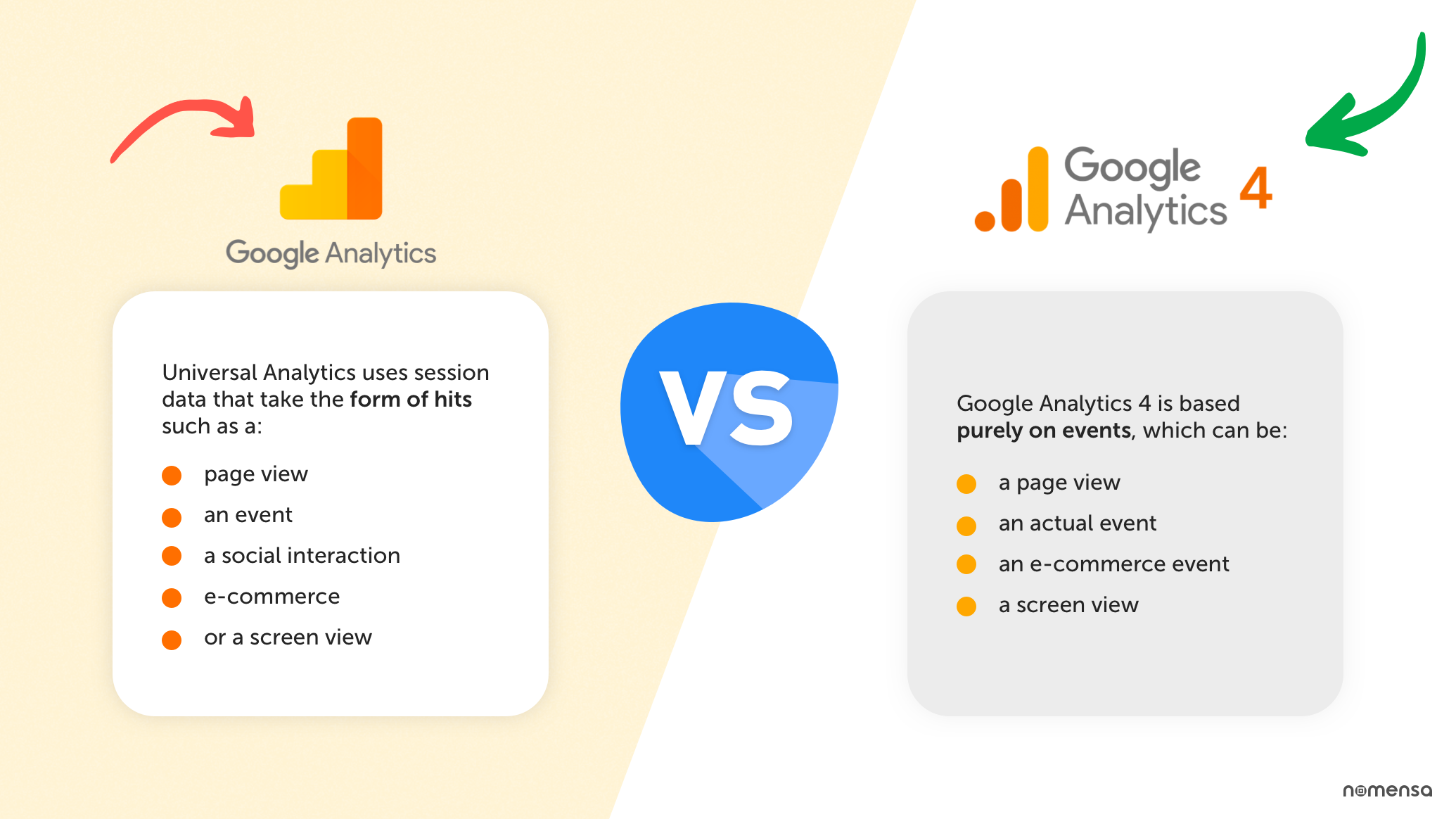
Image Credit: nomensa.com
Universal Analytics utilizes the measurement model, which is based on pageviews and sessions, whereas GA4 utilizes the measurement model, which is based on events and parameters. GA4 delivers more detailed demographic and geographic data about website visitors that digital marketing agencies can utilize to improve SEO performance.
Keep reading to learn more about differences.
[1] GA4 Interface
The first thing that will surely grab your attention is the new GA4 interface, which looks completely different from the universal analytics interface. In GA4, you will notice more data in the home section. Google uses its new machine-learning capabilities to generate these insights.
There is a slight difference in navigation features too. When you see the GA4 sidebar, you will find Home, Reports, Advertising, Exploration, and Configure options, whereas when you see the UA sidebar, you will find Home, Customization, Realtime, Audience, Acquisition, Behavior, and Conversions options.
[2] Session Analyses in GA4 vs. Universal Analytics
The primary distinction between Google Analytics 4 (GA4) and Universal Analytics sessions is that GA4 considers sessions to be periods of user activity, while UA considers sessions to be time. Rather than page views, GA4 sessions are based on events. In UA, a session is determined by the amount of time between the first and last hit.
[3] User Scope
Another difference between UA and GA4 is the way users are measured on your site. Universal Analytics has two user metrics: new users and total users, while Google Analytics 4 has three user metrics: total users, new users, and active users. As everything is based on events in GA4, user metrics are also based on events. In UA, the primary metric is total users, whereas in GA4, it’s active users.
[4] Conversions
When you shift from UA to GA4, you’ll witness a dissimilarity in conversion tracking. This is because GA4 uses an event-based system. In GA4, rather than a pageview, each site conversion is treated as an event. With the addition of events, it brings more advanced methods of conversion tracking. Specifically, conversion modeling using the GA4 machine learning capabilities evaluates the number of conversions that may have been missed due to data gaps or insufficient data.

[5] Bounce Rate & Engagement Rate
Bounce rate is a popular metric from which you can gain valuable insights into Universal Analytics. When using Google Analytics 4, it’s better to check engagement rates instead of bounce rates. The percentage of engaged sessions is usually known as the engagement rate in GA4. This can be more beneficial than a bounce rate because you can analyze and choose which pages have low engagement rates and target those pages to drive more traffic to your website.
These are the key differences between Google Analytics 4 and Universal Analytics that every digital marketer or digital marketing agency should be aware of to get valuable insights for their business. Since Google Analytics has shifted from a session-based data model to an event-based model, there is still a lot to change. GA4 has changed the way of tracking the performance of the website and made it more convenient and highly advanced.
Also, If you are looking for a digital marketing agency that gives you an overall 360-degree view of what digital marketing strategies and services are; then Ranker1 has a team of digital experts to help you rank on top of the search engines.